Customer Warranty Manager
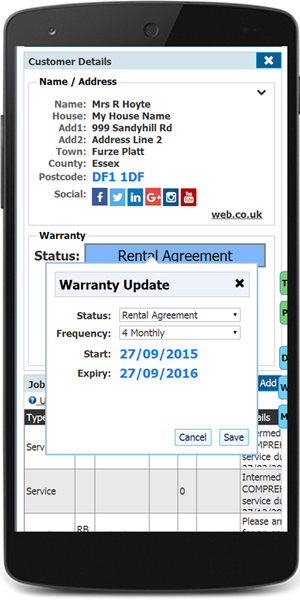
How Does it Work?
Customer warranties are set within the customer record. These can be fully comprehensive, parts only, rental etc. A frequency is set that determines how often the product is scheduled for planned maintenance servicing visits.
Planned maintenance service visit entries are automatically added to the customer jobs service history, with times allocated proportionally to the frequency selected.
The warranty work can be assigned to an external servicing company, which can also have its own expiry date. For example, you have offered a 5 year warranty to your customer, but the manufacturer will take care of the first year.
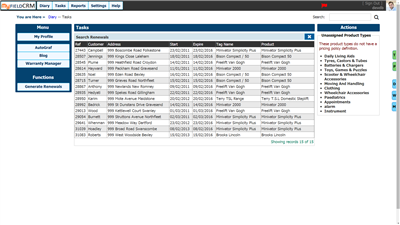
MyFIELD
Search For Renewals
Warranty renewal can be monitored in two ways. For a simple approach, there is an automatically generated list that shows all warranties due within the next 7 days, and expired within the last 7 days, I.E. 14 days in total for you to determine what to do.
A more advanced approach allows you to define custom warranty documents for early renewal offers, first year renewal, subsequent year renewals and expiry.
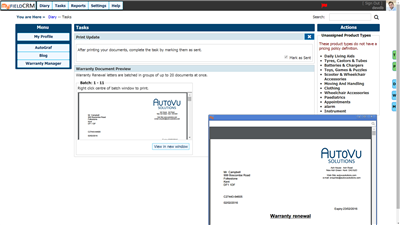
MyFIELD
Warranty Document Generation
Choosing the advanced option for warranty renewal will allow you to create PDF warranty documents that are automatically assigned to each customer.
Warranty documents can be printed and posted or emailed direct to the customer. The process can be monitored to maximise revenue from the warranty renewal program.
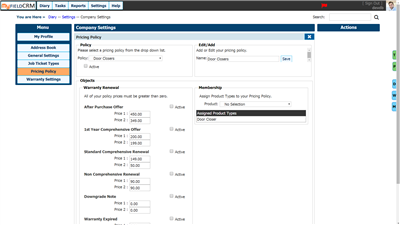
MyFIELD
Warranty Pricing Policy
For each product type that you have, a separate pricing policy can apply for each of the warranty document stages. The pricing policy elements can be embedded within the document and automatically update to the correct price for the particular product.
Multiple pricing policies can be set up to define differing levels of warranty for the same product based on the complexity of the installation or product specification purchased by the customer.