General
Sites
A site is the address / location of the product or service location where you carry out your work. The site may also be your customer, if the person buying your product / service is also located as the same site address / location. (I.E. you have not selected a 'Main Contractor)
Companies
A Company as a Supplier:
A Supplier is someone from who you buy your product or parts.
A Company as a Main Contractor:
A Main Contractor can be linked to many sites. E.G. 'Johnson's Building Services' could be a Main Contractor and they have asked you to look after 300 sites for maintenance. When a Site has a Main Contractor selected, this means that your customer is the Main Contractor.
A company can be both a Supplier and a Main Contractor
Contacts
A contact is an individual person that is associated with either a Site or a Company. E.G. A Company may employ many people that you would contact / deal with, these are called Contacts.
Job Ticket
Job tickets are located within a site record, these are the records created that identify each job that a site operative would perform. These are also linked to the mobile app to allow the site worker to enter a Rep Reports, Take Site Pictures and obtain a Customer Signature.
Sales
Enquiries
Enquiries are the catch all category for everyone contacting you about your service or product. The enquiry may or may not be relevant to you, it could simply be a name and an email address or a contact number. Until you call them it will not be known if it’s a genuine lead.
Leads
A lead is a qualified business possibility, in other words, a lead is a potential sale for a product or service that you may offer that has been qualified by contacting the right person to discuss Budget and Authority to purchase.
Opportunity
When the lead has progressed to a potential decision, the customer is interested in your product and you are prepared to either visit site to discuss and or prepare a quotation.
Symbols & Definitions
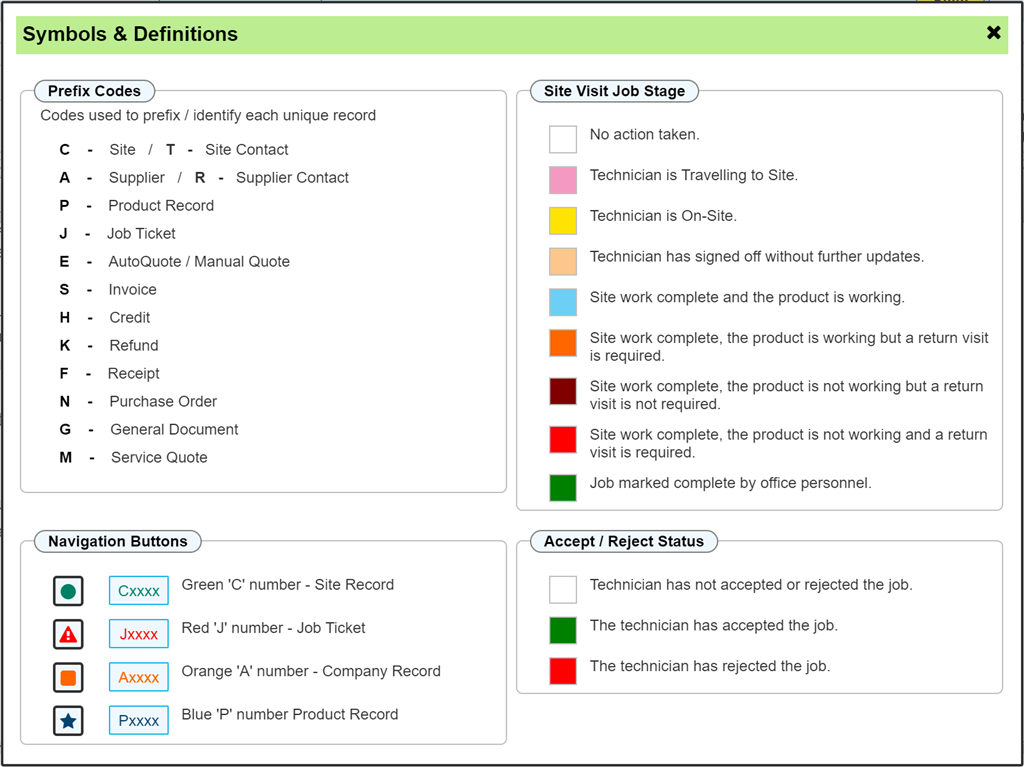
Prefix Codes: There are a number of unique references automatically generated by AutoVu and used within each record. These are prefixed with a letter that allows you to identify which part of AutoVu the number belongs.
Navigation Buttons: Space permitting, a navigation button (either a single 'Dot' or a full size button with its record number) where necessary will be located on many pages that allows you to go directly to another part of AutoVu. E.G. you may be currently on an Invoice Document, there will be a green Dot within the record 'Ribbon' that allows you to navigate back to the associated 'Customer Record'
Site Visit Job Stage: Where the mobile app is used by site personnel, there are a number of stages as shown above that identify which stage the job is currently at.
Accept / Reject Status: Where the mobile app is used by site personnel, the job must first be accepted or rejected by the operator before the app will allow them to enter any information about the job. (I.E. Rep Report, Site pictures, Customer Signature)