Anyone in the service industry running a 24hr service and maintenance operation has been there.
It gets even more complex when there are specific steps for gaining access to a particular property required. A key code for example. The detail is usually on the client record and given to the site operative as and when a call to action is required.
Workforce Manager incorporates a Call Centre Portal.
This is a unique log in account allowing just the right amount of access to your client data to determine the service contract type, and is it still active, before deploying an engineer. Once it is established that an engineer should attend, a regular 'Out Of Hours' call is raised and automatically sent to the on call engineer detailing everything normally required to attend the call.
What about Data Privacy?
Clearly there is a need to control the content of information shared with a call centre operative. In todays world of GDPR Compliance, but having the requirement to share certain information in order to get things done, we need to provide only the specific information needed.
Basic address and contract level information is visible, anything else is available on a need to know basis.
How does it work.
Basically, a call out comes in at the call centre after hours. The operative logs into Workforce Manager and enters into the search box anything from a client name or company name, reference number, an address line or simply a postcode, even the phone number. This will return matching records. The more information entered into the search will return more specific results.
The examples below show details for a residential client that has a domestic stairlift installed. Equally this could be details regarding a commercial lift, a vehicle or a refrigerator. The principal is the same.
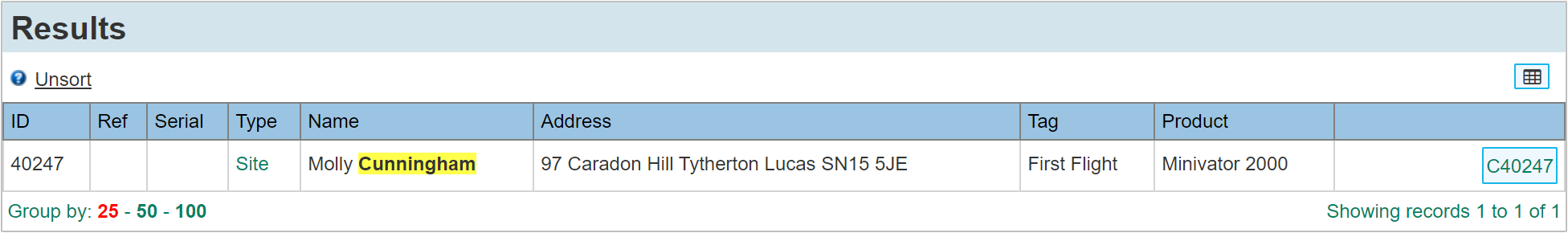
Click on the appropriate entry to open the record.
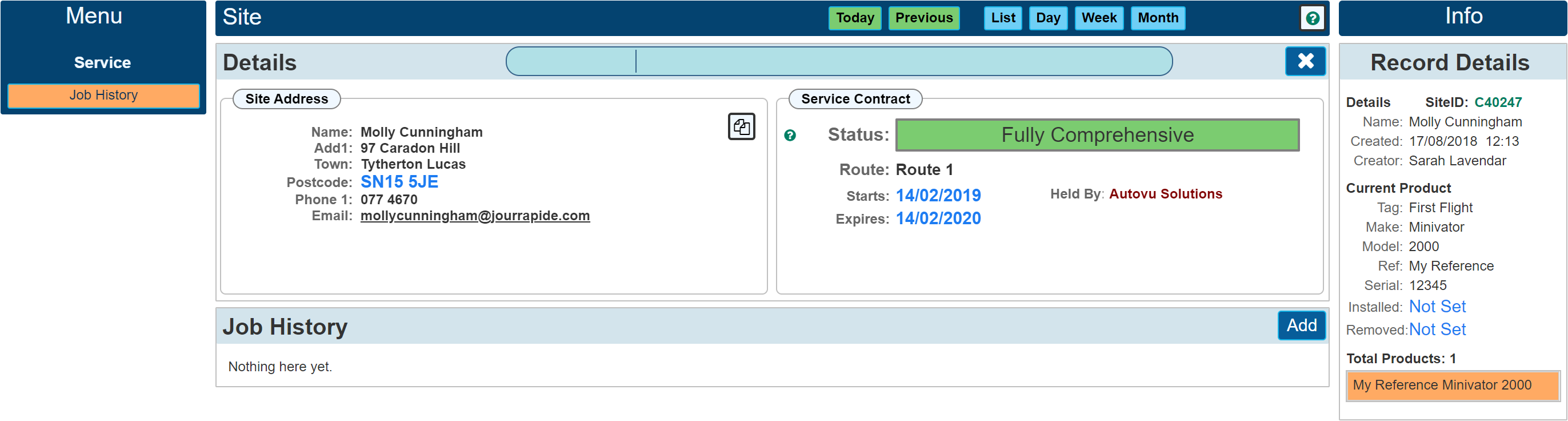
Details available to the call centre operative are limited to the address, service contract details and the basic details of the product.
Clicking 'Add' in the job history will open a very simple dialogue allowing selection of the engineer on call and what the description of the job entails.
Once this information is saved, the job is automatically sent to the engineer's app but with all the regular information that the engineer would expect such as the job history, access information and site risks.
Customer Satisfaction.
The primary aim for any organisation providing a 24 hr service and maintenance cover is to provide customer satisfaction with timely visits both during and out of office hours. By utilising an active system where knowledge of the product and its service contract status provides this by eliminating false calls to clients / equipment where the contract has expired when a visit could be made much sooner to those customers that do have a valid contract.
Furthermore, this process makes sure the details are already logged regarding the after hours call out when the regular office personnel return to work in the morning.
If you would like to find out more specific details about our call centre portal, check out our 'How To' guide detailing the step by step process of setting it up.
If you would like to know more about AutoVu and what we can do to help your business, why not check out our Frequently Asked Questions page, or Contact Us any time to discuss your specific requirements.