Once a service contract has been created, all site visits between the contract start and expiry can be automatically created.
These may be booked manually based on the due date and shown in a list of up coming services that are due, or the visit can be booked directly by the service rep using the Workforce Manager Mobile App. The rep will only see visits that are due and fall within the area of their route.
Open the Contract manager to set parameters based on the Service Contract details.
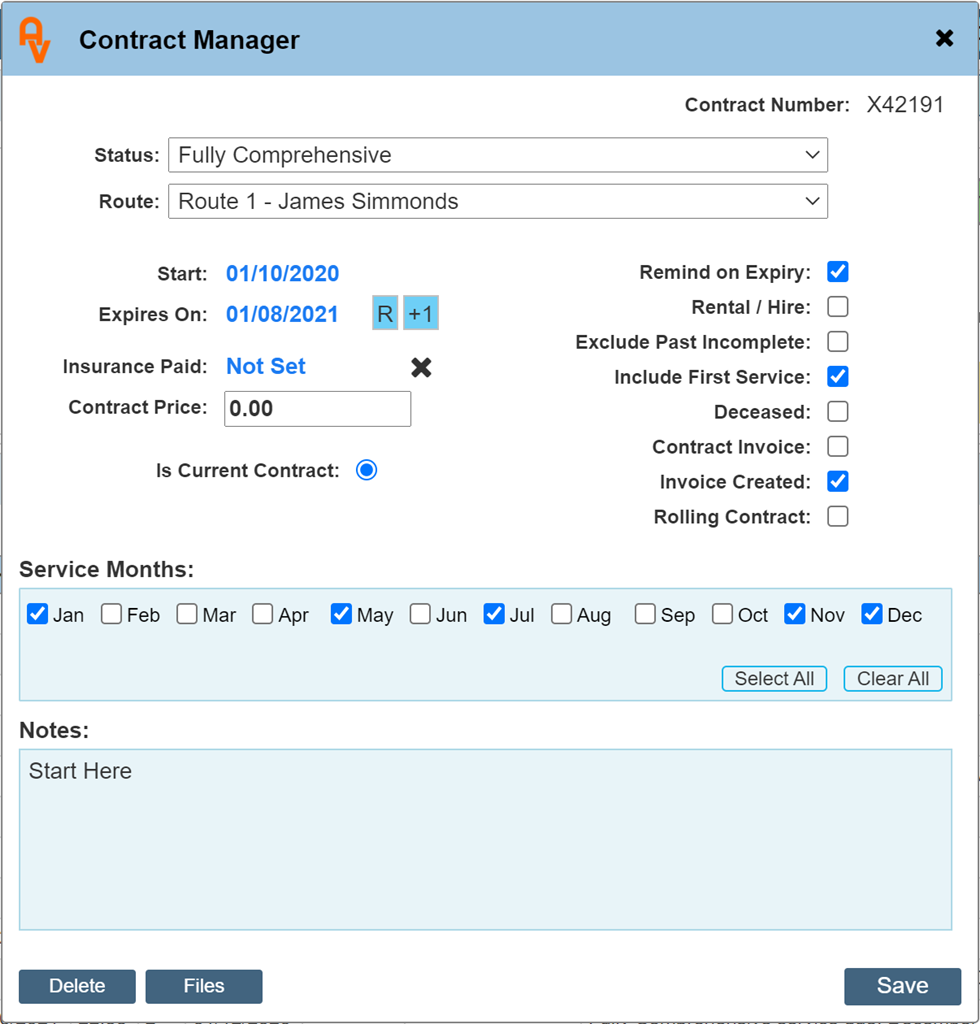
If a contract document exists, this can be uploaded to the contract manager.
Contracts may be named and colour coded to your requirements for easy identification.
For a much more detailed description of our Service Contracts Manager, visit the 'How To' guide here.
If you would like to know more about AutoVu and what we can do to help your business, why not check out our Frequently Asked Questions page, or Contact Us any time to discuss your specific requirements.