Preventing double bookings and overlapping appointments is a surprisingly complex and common challenge for many businesses. While it might seem like a simple task, the manual management of a sales team's or field representative's schedule is rife with potential for error. The stakes are high, and a simple mistake can lead to a cascade of negative consequences.
The core of the problem is that reps often have multiple commitments that are difficult to track in isolation. An existing appointment in one location, a scheduled holiday, or even a last-minute training session can easily be overlooked when a new booking request comes in. The result is not just the inconvenience of a missed appointment; it's a direct hit to the business's bottom line and reputation.
The True Cost of Inefficient Scheduling
The impact of scheduling errors extends far beyond a single cancelled booking.
-
Lost Revenue and Opportunities: A double-booked rep means a missed sales visit or a failed service call. This is a direct loss of potential revenue that is difficult to recover.
-
Damaged Customer Relationships: Nothing erodes customer trust faster than a representative failing to show up for a scheduled appointment. It gives the impression of a disorganised and unprofessional company, potentially driving customers to competitors.
-
Increased Administrative Burden: When mistakes happen, managers and administrative staff spend valuable time apologising, rescheduling, and reorganising. This is a non-productive task that takes away from more strategic work.
-
Wasted Resources: In a field-based role, a double booking can lead to wasted fuel and travel time as a rep drives to an appointment they cannot possibly attend, or worse, has to cross-town for two conflicting meetings.
-
Employee Morale: For the reps themselves, scheduling errors can be incredibly frustrating. It can lead to burnout, stress, and a lack of confidence in the company's internal systems, negatively affecting their performance.
How Technology Solves the Problem
Fortunately, modern Workforce Manager solutions offer a comprehensive approach to eliminating these issues. The core principle is to replace manual, error-prone processes with an intelligent, automated system that acts as a centralised source of truth for all bookings and events.
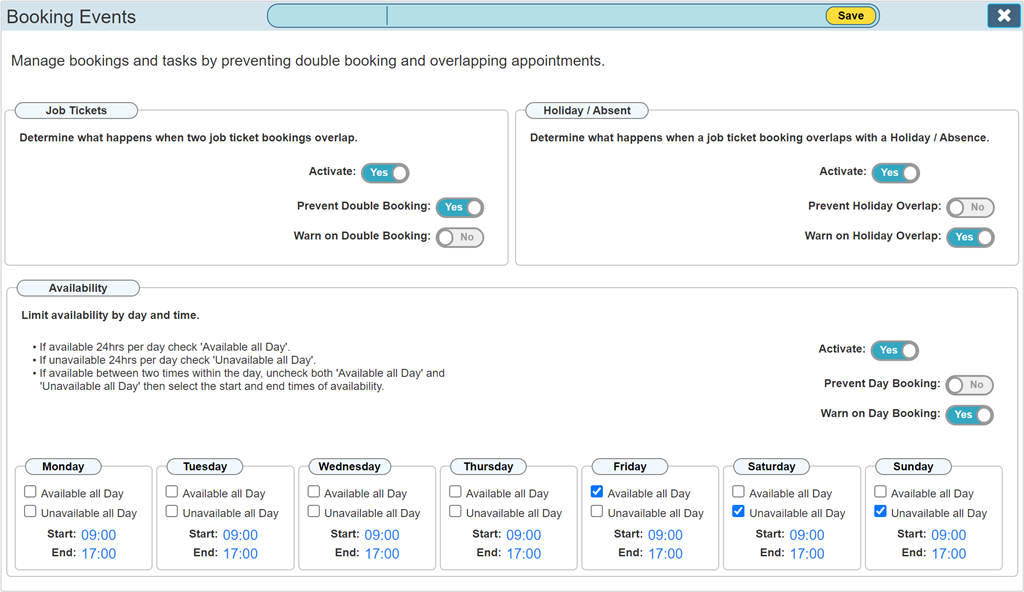
A key feature is the Booking Events Manager, which allows for a high degree of customisation. Instead of relying on a human to manually cross-reference calendars, the system automatically checks for conflicts based on a series of pre-defined rules. This capability is typically split into three main sections:
-
Hard-Stop Prevention: This is the most crucial function. The system can be configured to completely prevent a booking from being made if it clashes with a non-negotiable event, such as a designated holiday period or a scheduled training day. This eliminates the possibility of human error and ensures reps are never committed to conflicting appointments.
-
Soft-Warning Alerts: For less critical conflicts, the system can issue a warning. For example, it might flag that a new appointment overlaps with an existing one by a few minutes, or that the travel time between two bookings is insufficient. This allows the user to see the potential issue and decide whether to proceed or reschedule, providing a safety net without being overly rigid.
-
Defined Availability Rules: The system allows each representative to have a precise timetable of availability, setting specific working hours, break times, and days where no bookings should be allocated. This granular control ensures that the schedule is built around the rep's actual availability, including their time off.
By activating these tools, businesses can move from a reactive state of damage control to a proactive state of prevention. The result is a streamlined operation, improved customer satisfaction, and a significant reduction in the headaches caused by inefficient scheduling.
If you would like to find out more about our Booking Events module, visit the How To guide Here.
If you would like to know more about AutoVu and what we can do to help your business, why not check out our Frequently Asked Questions page, or Contact Us any time to discuss your specific requirements.