Were a UK based organisation, and with it comes the obvious differences between British English and US English. With a growing customer base having users from many parts of the world, the topic has been raised several times during our regular meetings for best practice.
Whether we like it or not, the identity of many terms used in Britain have been replaced with their US equivalent. Ever more so in the last 5 to 6 years, here’s a perfect example; my son recently spoke of Jello, and how he really likes the sponge fingers found at the bottom of a trifle! I explained to him it was actually called Jelly here in the UK. This was met with a look of confusion and a simple answer; ‘really?’
With this in mind, our terminology within Workforce Manager does differ from that used in our US equivalent software offerings. So, to clear up the first part of our question, we call the US term ‘Lead’ an Enquiry, and the term ‘Opportunity’ is referred to as a Sales Prospect.
The second part of the question is a little trickier to differentiate. We’re often asked when and why should we create an enquiry? To answer this question requires a little more detail about the job at hand but essentially we would recommend entering an enquiry for all jobs that don’t have a definite reason to actually sell something. So for example, you get a call from someone requesting information about your products, and they offer little else in terms of their requirements. You would enter this as an enquiry as there are clearly no indications of a sale at this stage.
Following up is easily performed through recording what date and time you are next required to contact the person, additionally, recording any information gleaned to aid you when next speaking to them, and finally adding the detail to your ‘Enquiry schedule.
The Enquiry schedule is a great tool that shows you all current and pending calls outstanding at any given point in time. If you wish, the enquiry can also be scheduled as an on screen diary appointment reminder with an animated pop-up when the call is to be made, making doubly sure that you do not forget to make the call. Further, an email reminder can be scheduled as an additional prompt.
Having worked with your enquiry, you arrive at the point where a sales appointment is imminent. This is a great time to move your enquiry to the sales prospect stage. Having booked an appointment for a sales visit / discussion, there is a clear indication that a sale is possible. Post sales visits automatically move to the ‘Follow Up’ schedule with all the same features and reminders offered with the enquiry with regards to logging ongoing discussions and scheduling a next contact reminder.
This is also the time to use AutoQuote, to prepare the perfect quotation in a matter of moments. You can read about AutoQuote in our previous post ‘Workforce Manager and the AutoQuote System'.
This scenario clearly indicates an obvious moment when the change from Enquiry status should be made, it’s not always that simple and to some degree your personal discretion may suggest different. The main point being that irrespective of what the sales status is, the details are logged in your system with a view to making a sale.
If you would like to find out more about our sales prospect tracking system and how it may benefit your company’s sales promotional activities, give us a call on 0845 474 8824 or log a contact request. We’re always happy to help.
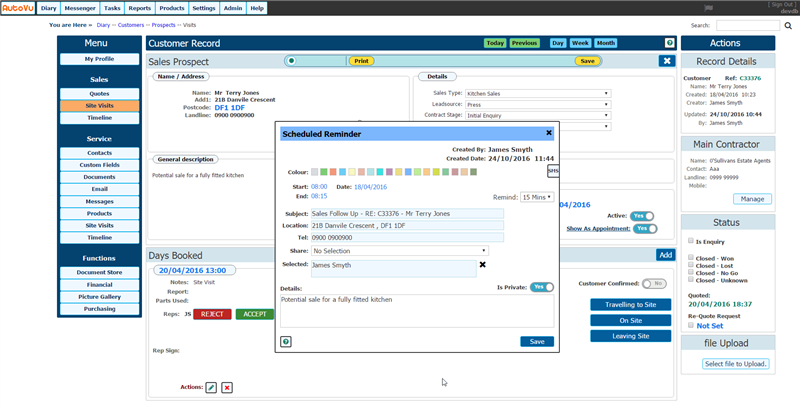
If you would like to know more about AutoVu and what we can do to help your business, why not check out our Frequently Asked Questions page, or Contact Us any time to discuss your specific requirements.