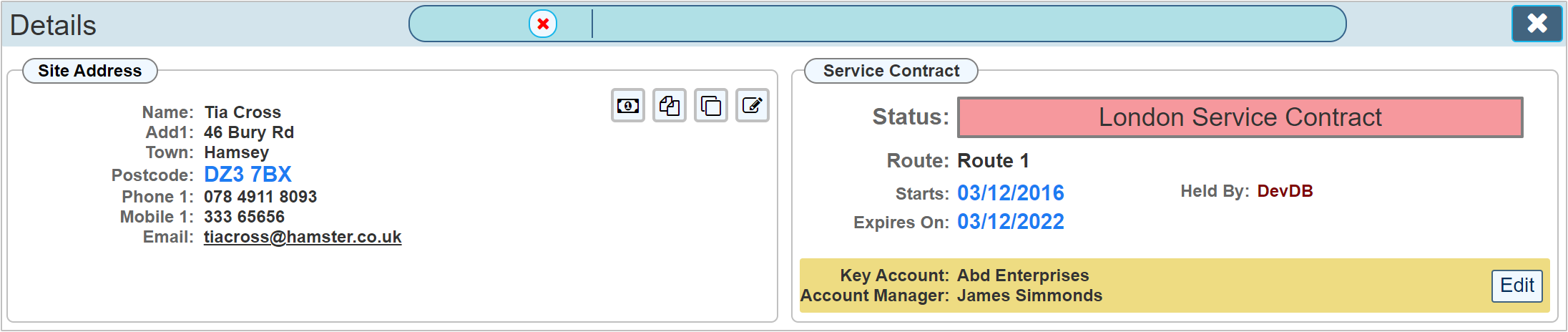When an individual (Account Manager) is responsible for a particular managing agent or site, this information can be recorded within Workforce Manager enabling other users to see the detail when entering the record.
Set up an Account Manager
There are 2 levels to setting up an Account Manager. Primarily, an Account Manager would be set up for a Managing Agent. Once an account manager has been set up for the Managing Agent, each site where that Managing Agent has been selected will also show the Account Manager details.
This can be overridden where required, allowing finer control over who is assigned the Account Manager for a particular site. E.G. You may set an Account Manager for a Managing Agent that is responsible for 60 sites, but two of these sites, although still associated with the same Managing Agent, may have a different Account Manager. In this instance, it is possible to override the assigned Account Manager but at site level. I.E. You can leave the Account Manager selection for the Managing Agent as one person, but for the one or two sites where its a different Account Manager, you are able to select the alternative Account Manager within the Site Record.
The below image shows a Company Record where an Account Manager has been selected.
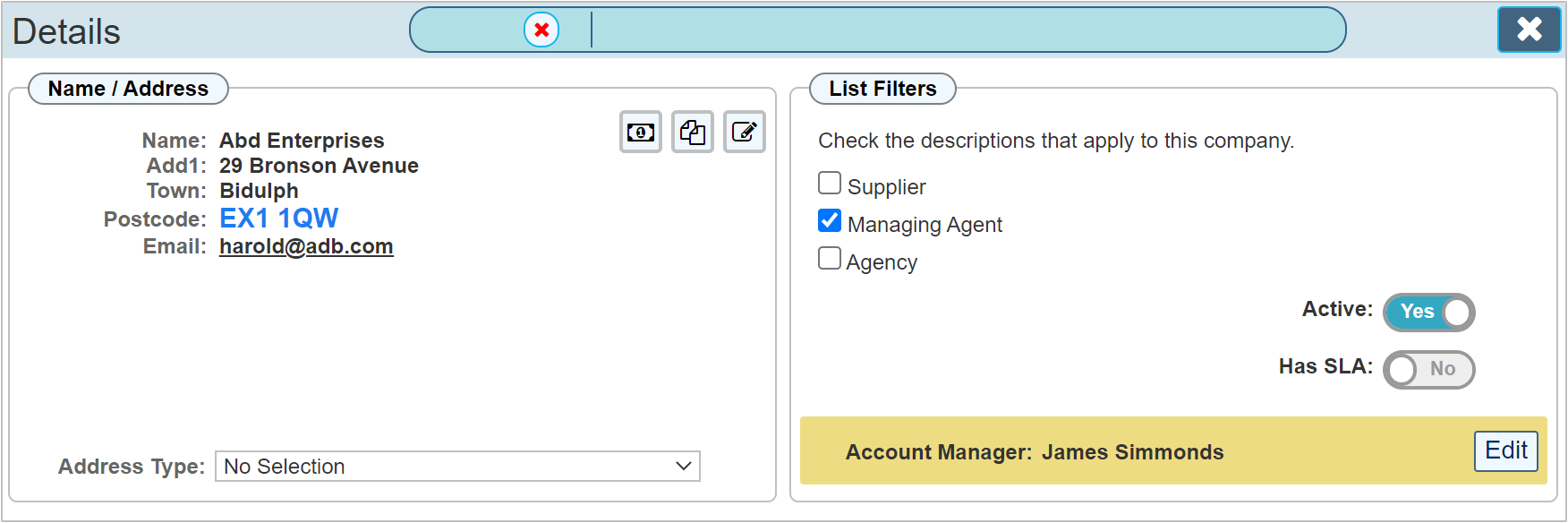
Clicking the edit button allows you to select / reselect an Account Manager
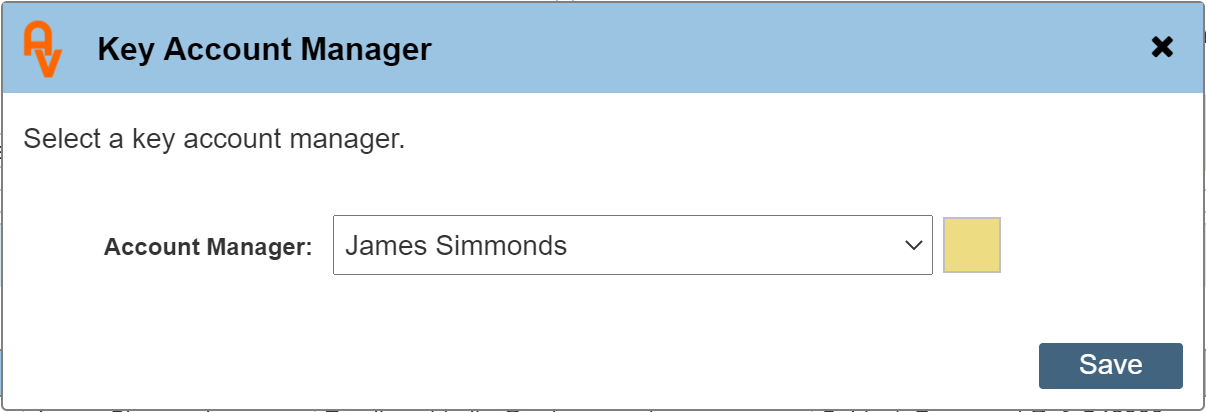
It is possible to allocate a colour for easy identification of the Account Manager when visiting the site record by clicking the colour picker square to the right of the dialogue.

The below example shows a site record where the Account Manager has been selected. You may if you prefer, simply set the Account Manager directly from the site without ever setting an Account Manager at Managing Agent level.