Appointment Booking Job Diary
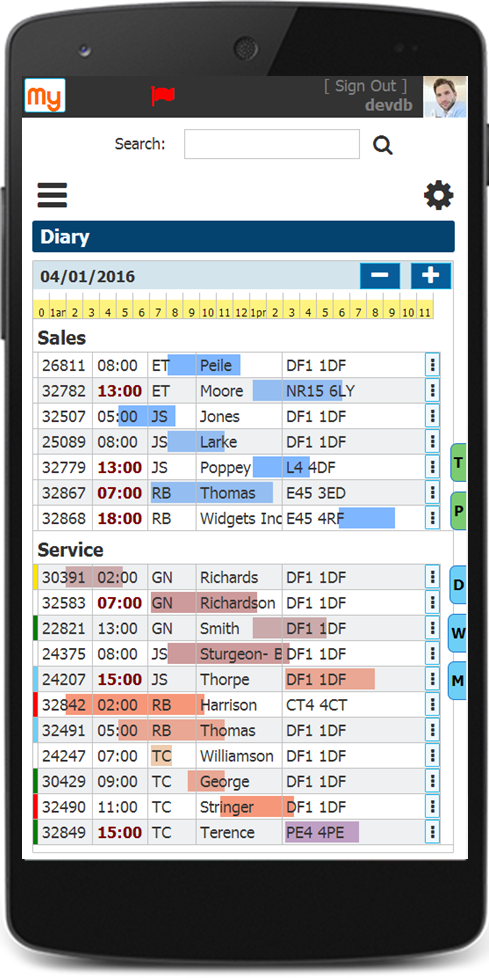
How Does it Work?
The Appointment Diary shows all bookings and jobs scheduled for your site technicians and sales team. Whatever appointments you book will appear here. From customer sales appointments to field service jobs, they are all easily filtered by day, week or month. Further, you can view each sales rep or service engineer diaries separately.
If you search for a customer account, this can be by name, part of the address or even the telephone number. Results are easy to find and filter, making locating your customer details a simple task.
To change a booking, simply drag and drop the appointment to a new date and the job is done.
What about Reminders?
You can set personal reminders that only you can see, or target certain users. With My Field CRM there is always a choice with how you want to work. Setting recurring entries on your diary or timed notifications is simple. There is no need to ever miss another appointment.