To edit a subscription: From the diary LH menu click 'My Company' then click 'Subscriptions'. (You will need 'Administrator' access to reach this page). This will open the subscriptions page as shown in the example below.
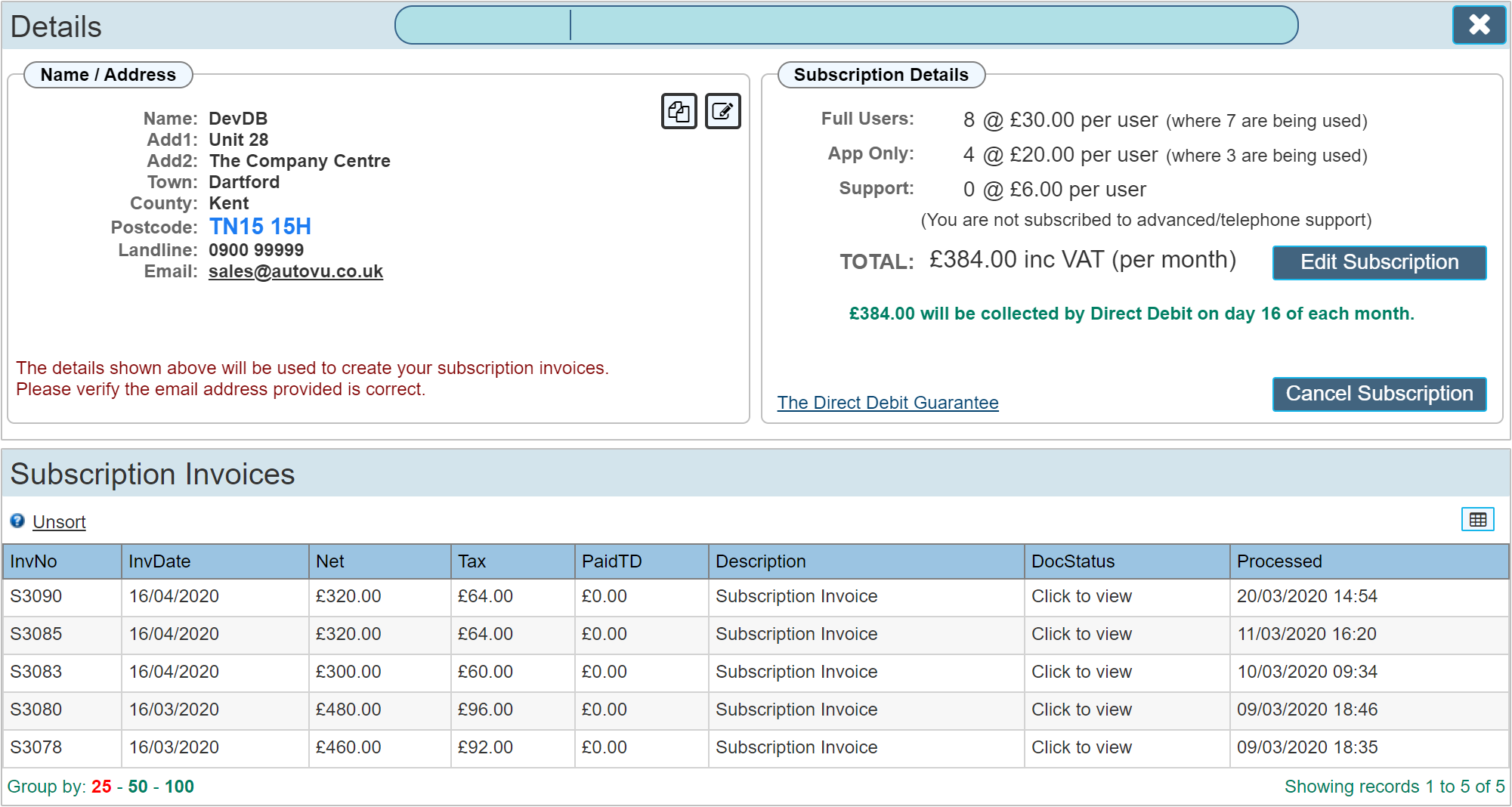
Edit Subscription
Click the 'Edit Subscription' button to open the editor dialogue.
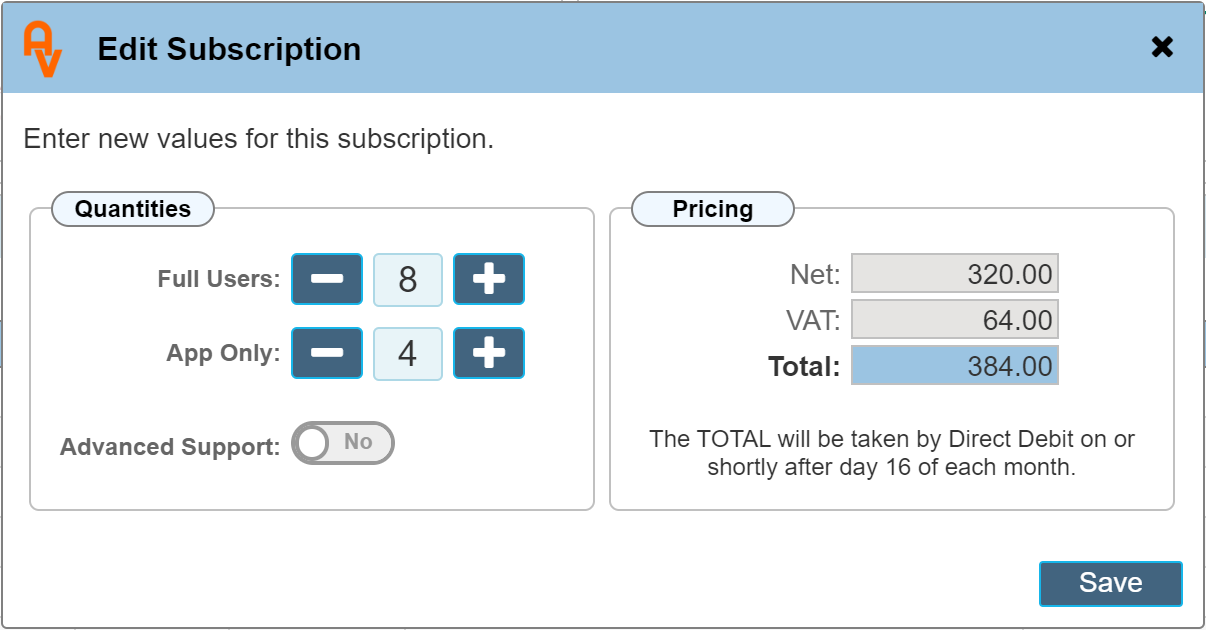
IF YOU ARE WITHIN 7 DAYS OF YOUR SUBSCRIPTION RENEWAL, You may see the same dialogue as above but with a warning as shown below;
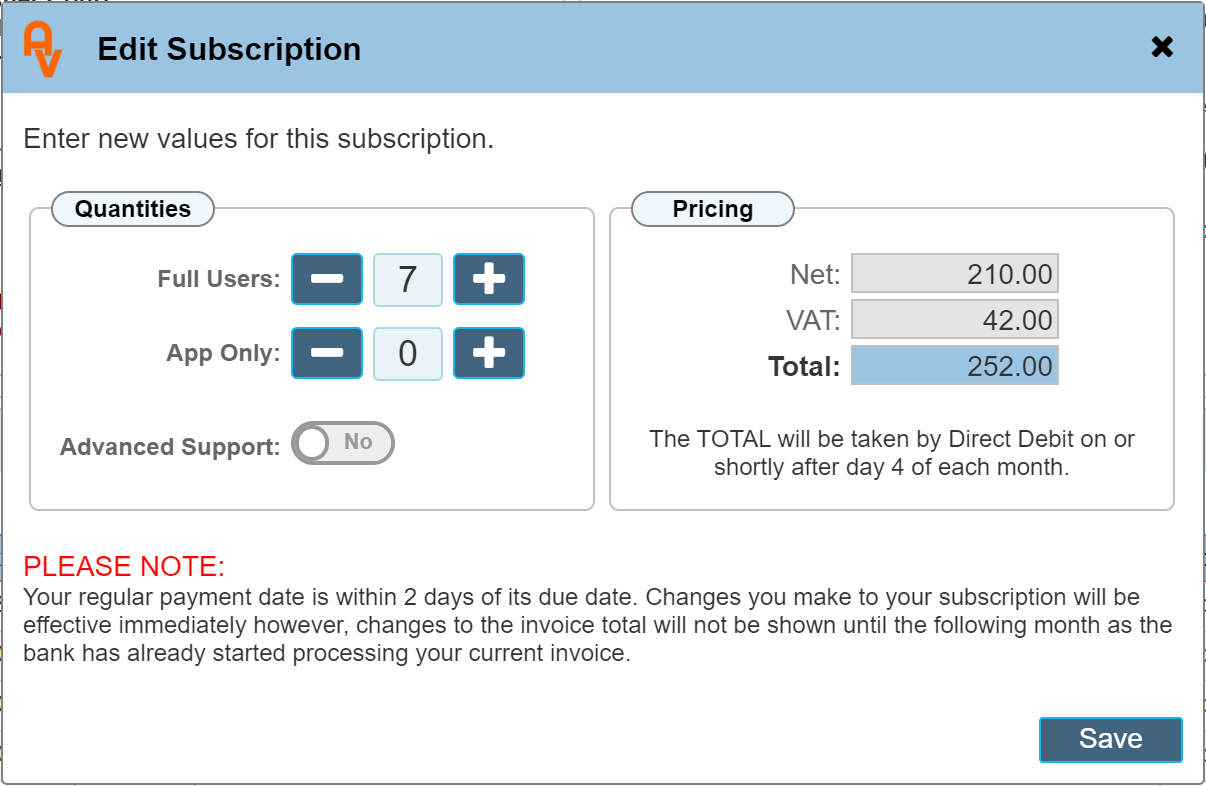
Because Direct Debit instructions take time to process by the banks, they can only be altered / amended before the seven day cut off period of when the next payment is due.
This can work to your advantage in some ways. E.G. if you alter your subscription to include an additional 5 users but did this a couple of days before the next subscription invoice payment was due, you would in effect get the 5 additional users for free for a whole month because we are unable to alter the direct debit at that time, likewise, if you reduced the subscription within this seven day period, you would still have to pay the current invoice amount and wait until the following month for the reduced subscription amount to be active.
|
Please Note:
OUR 'NO CONTRACT' POLICY ALLOWING YOU TO CANCEL / EDIT YOUR SUBSCRIPTION AT ANY TIME MEANS CHANGING THE DIRECT DEBIT AMOUNT SO CLOSE TO THE PAYMENT DATE IS NOT POSSIBLE.
|
Quantities Panel
Once the dialogue is open, use the + and - buttons to edit the number of users to include in your subscription. The pricing of these elements is based on the plan you have chosen. By default this will be the values as detailed on our pricing page.
You will not be able to reduce the subscription for each of the user types below that which has already been allocated and active. I.E. if you have 3 full users already assigned to the subscription and can log in, you will not be able to reduce the full user count below 3 until you first remove their user account from the subscription.
To reduce the user count below that currently accepted, un-check 'Web Access' or 'App Only' on the user account page. Read the 'How To' guide My Company - Add / Edit User for more information about adding or removing users.
|
Please Note:
Your subscription, and each user login account are not the same thing. You create a subscription for the total amount of users required, you then assign a user account to the subscription. This allows you to swap users without affecting your subscription. I.E. you might have a 5 off 'Full User' subscription, you can assign 5 individual user accounts to this. Should an employee leave, you can remove that user from the subscription and assign another employee in due course, thus not affecting the subscription.
|
Advanced Support
Advanced support, where required is based on the total number of users within your subscription I.E. 5 Full Users and 3 App Only users = 8 users in total for the advanced support. Pricing for advanced support is typically 20% of the total cost of the subscription but may vary depending on your requirements.
Advanced support includes telephone contact on a priority basis and direct email support to an assigned agent. Support at this level allows an agent to fully understand your account needs and work with you to achieve a greater understanding of the system.
Choosing not to take the advanced support limits contact to the ticket system for individual questions to our team of support staff and the 'How To' guides on our main website. Response times on the ticket support system are typically 2 - 5 hours but may vary depending on demand at any one time.
Pricing Panel
The pricing panel shows the total value of your subscription plan.
Click Save
Clicking the save button will make your new subscription active.
|
Please Note:
Workforce Manager pricing is reviewed annually during January. If your current invoice / payment values differ from those shown, it is because of a price review. We do not automatically increase subscription values at that time, instead, it is reflected in your new invoices upon altering your subscription. I.E. If the subscription price goes up, you would not pay any more per month until you actually 'alter' your subscription. This effectively gives you a lower price for the time you maintain the same subscription should our prices alter.
|