Sending Text Messages is Easy
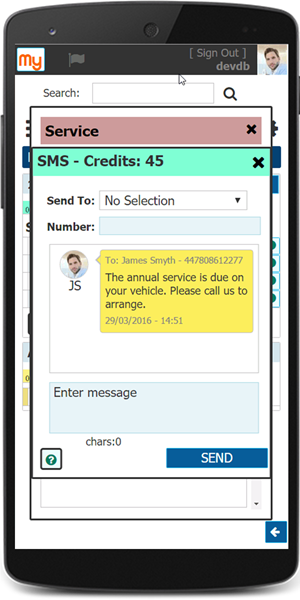
We all love text messaging
It's true, we're all hooked on text messaging. We send over 100 billion texts each year. And thats just in the UK. For that reason, it's also a very powerful marketing and alert system that we have incorporated SMS into MyField CRM.
Text messages get read, when was the last time you ignored one?. Its one of the most certain methods of communication that you can be certain someone will actually see your message.
From delivery alerts for your customers to informing your team of up coming tasks or events. text messaging hits the spot every time.
Alternative SMS on your Mobile
Sending texts is a native task for your mobile device. By using MyFieldCRM, not only can you sent the same text, it will automatically be logged with your customer record.